Creating Content in Swimm
Click Create on the repo page and see the options to get started writing documentation:
Here are some of the options you’ll see there:
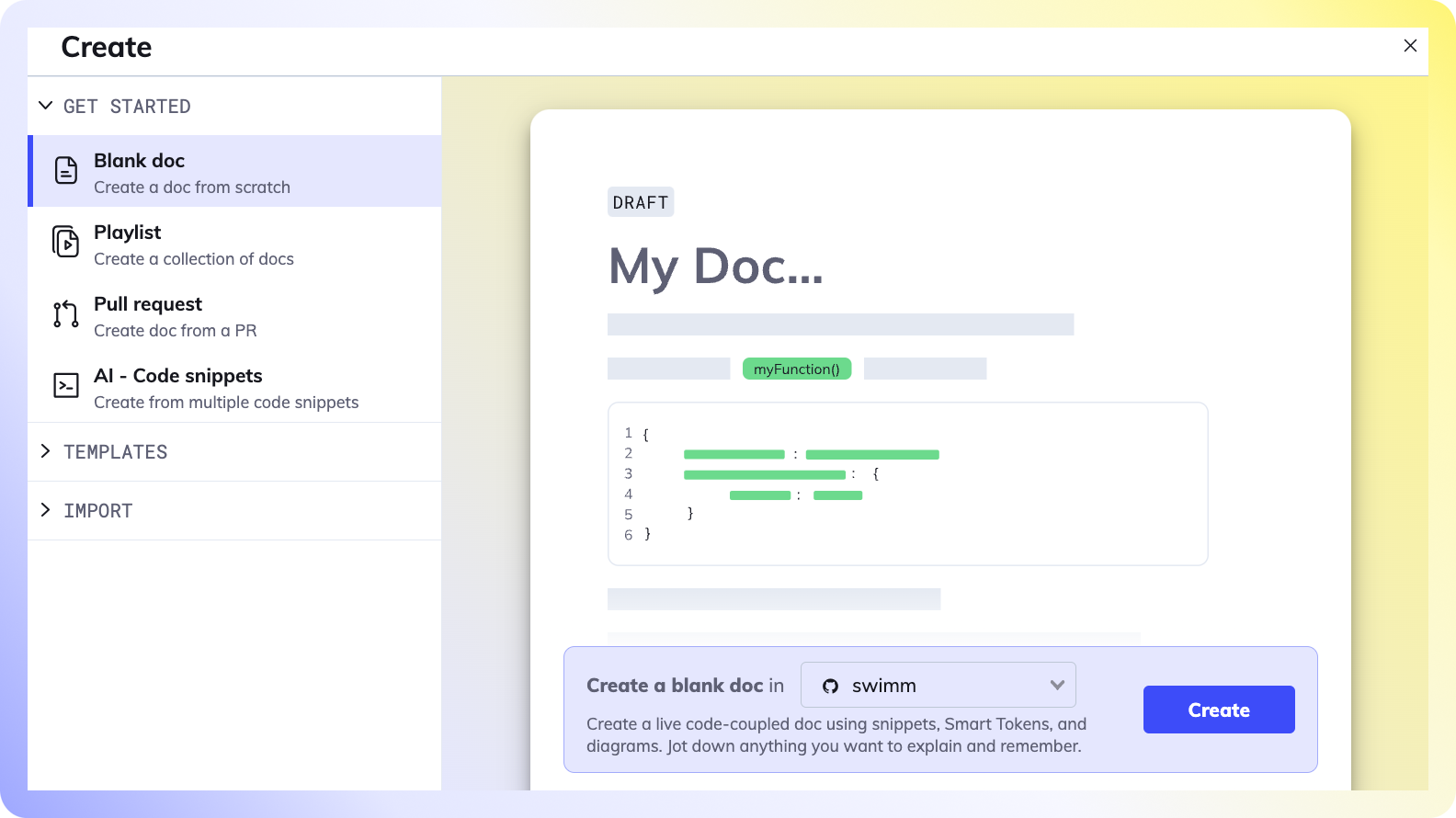
If you create your Swimm doc from your workspace home, be sure to select your intended repository. The doc will be created on the default branch. If you want to create a doc on a specific branch within the repo, navigate to the repository and select the branch from the dropdown in the breadcrumbs up top. Remember that docs are saved as Markdown files within the repo, just like other code flies - this branch is where the doc will be saved.
Blank doc
You can always start creating documentation with a completely blank doc.
Playlists
If you want to create a collection of docs for your teammates to go over in a certain order, we suggest that you start with Swimm Playlists. Learn more about Swimm Playlists.
Pull requests
You can start writing a document from a pull request to document recently added features, refactors, etc. You have the option to document either open or merged pull requests, with or without AI assistance.
Swimm will automatically add code snippets highlighting the important parts that were changed or created during the PR. All you need to do is add the description and other relevant information. Learn more about PR to Doc.
Templates
Swimm has a bank of templates to help you get started with common topics. No need to invent the wheel, just use our suggestions and just fill in the blanks.
Swimm is always developing new templates. The number of template options will continue to grow so stay tuned for new templates coming up soon.
Import
Another option for creating documentation is to start by importing existing Markdown files (from your local machine, your repo, Notion or Confluence) - to be converted to a Swimm doc.
This document is automatically kept up to date using Swimm.