Swimm Playlists
A Swimm Playlist is just what it sounds like: a collection of documents, links, videos, Markdown files, and images stored as a Playlist collection in a particular order. They can be shared with anyone who has access to the repo, and changes are tracked with Git, with all the benefits of commits and branches.
Common usages of Playlists:
- An onboarding program for an individual or a role.
- A topic that needs to be consumed as a collection.
Playlist can contain different resources
- Documents from across your workspace (also in different repos).
- External links.
- Other Playlists.
Note that a document can be a part of various Playlists.
How to create and edit Playlists
To create a Playlist, first, go into your repo, and click on Create. Then choose Playlist.
On the left hand side, click "Add docs, links or other Playlists", and choose the elements you would like to incorporate within your Playlist.
Note that you can also create new documentation for your Playlists while inside an existing Playlist.
How to review Playlists
Open a Swimm Playlist and you'll find an option to mark it as read at the bottom of every page. You can begin reviewing a Playlist and stop at any point. Swimm will always keep track of where you’ve left off.
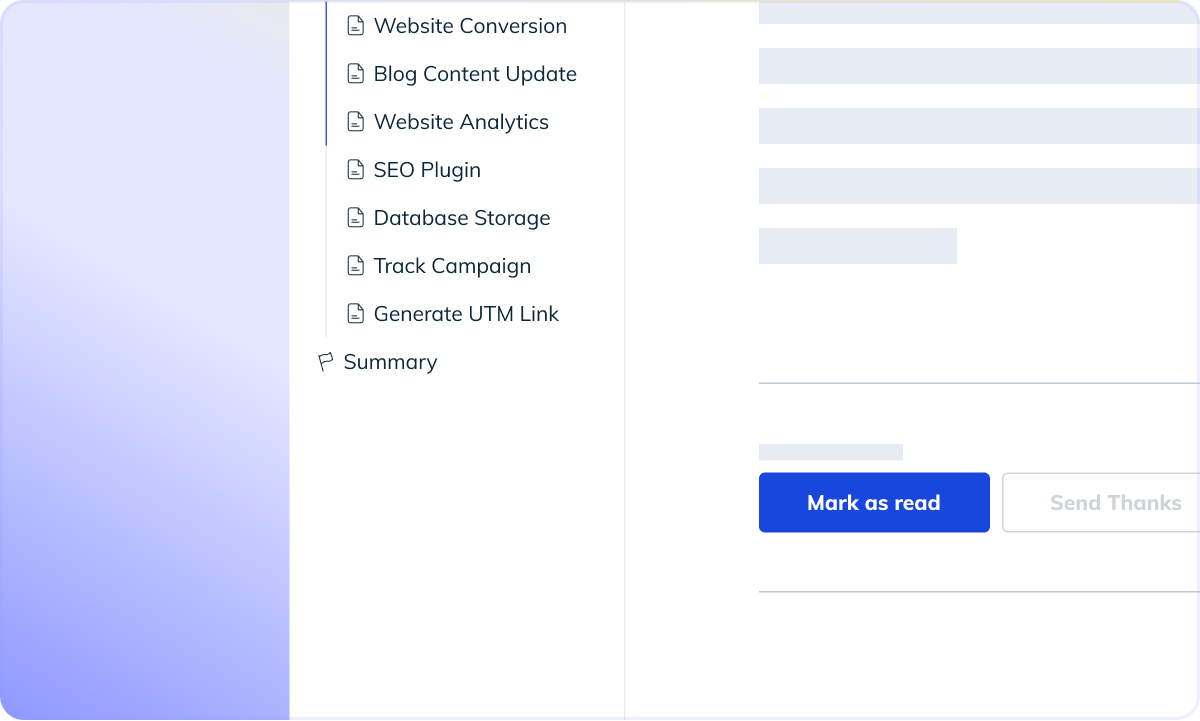
How to link to a Playlist from within a doc
In the Swimm editor, type "/" to show the editor options.
Choose "Playlist" and navigate to the Playlist you'd like to select.
This document is automatically kept up to date using Swimm.