Folders
Folders are one of the ways to organize and find documents in Swimm. Folders are a way to group related documents.
Every doc, playlist and folder in the repository can have a parent folder.
Using folders
Creating folders
To create a folder, click the New folder button on the repository page.
Organizing content in folders
You can add an existing document, playlist or folder to a folder in a few ways:
- From the repository page, click the ellipsis, and choose
Move to folder.... You can also drag and drop the document, folder or playlist to the desired folder. - To move a few items together: From the repository page, move your cursor to the left of an element and select it.
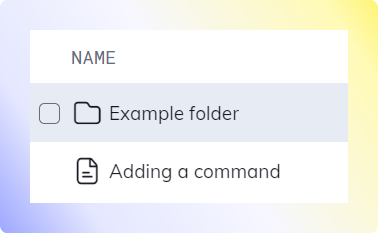
After selecting the desired element or elements, click on Move to folder... and select the target folder.
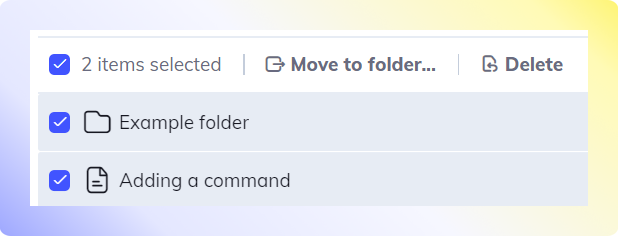
- From the doc's page, click the ellipsis, and choose
Move to folder.... - From a doc / playlist page, under the title, click on
Select folder.
Note: After clicking on Move to folder..., you can also create a new folder and place your item(s) in that folder.
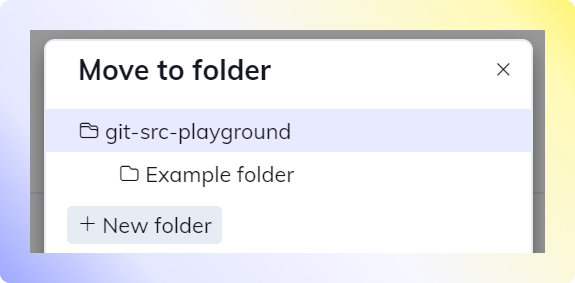
Deleting folders
To delete a folder, click on the ellipsis next to the folder on the repository page, and choose Delete.
If the folder is not empty, you will be prompted to confirm the deletion.
Upon deleting a folder, all of its contents (including documents, playlists or other folders) are deleted recursively.
You can also delete multiple folders and other items together, by selecting them and then clicking on Delete.
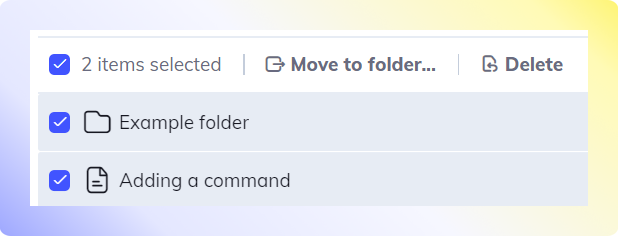
FAQ
Can a folder include documents from multiple repositories?
No, we are planning to add that functionality in the near future. Stay tuned.
Can a folder include other folders?
Yes.
Where are folders stored?
Folders are logical containers of documents, playlists and other folders. They are stored in Swimm's database as lists of these elements. They are not stored as part of your repository, so you do not commit changes to them.
What happens when you have a folder that contains docs that exist only in another branch?
You can create a folder with documents that exist in other branches. You will only see the documents that are in your active branch. If a folder contains only documents from other branches, you will see it as an empty folder.
When you delete a document, it is moved to the repo root folder - this is so that when documents are deleted and their deletion isn't yet merged, the user doesn't see lots of empty folders with docs in other branches.
This document is automatically kept up to date using Swimm.