Enable Swimm AI
Swimm's integration with Azure OpenAI elevates the efficiency of creating high-quality documentation.
Enable Generative AI
All repositories
- Navigate to your workspace settings.
- Click on
AI & feature access. - Toggle
Generative AIto enable it for all existing and new repositories in your workspace.
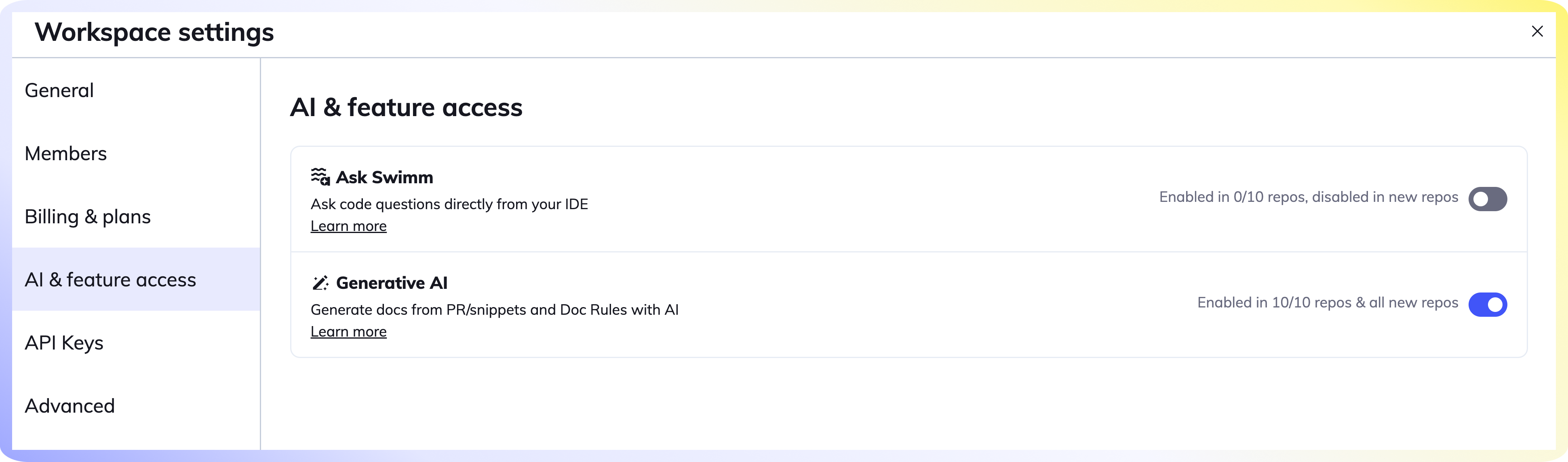
Individual repositories
Click on the ellipsis ... for your repository and go to Integrations & Settings.
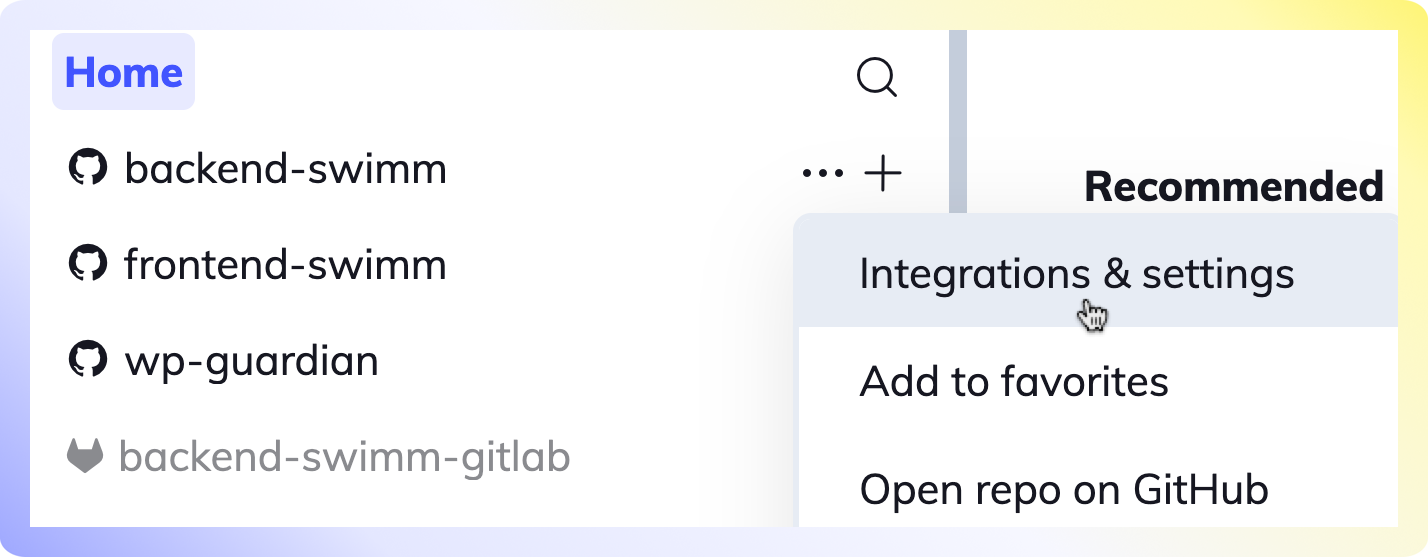
Toggle Generative AI to enable it for your repository.
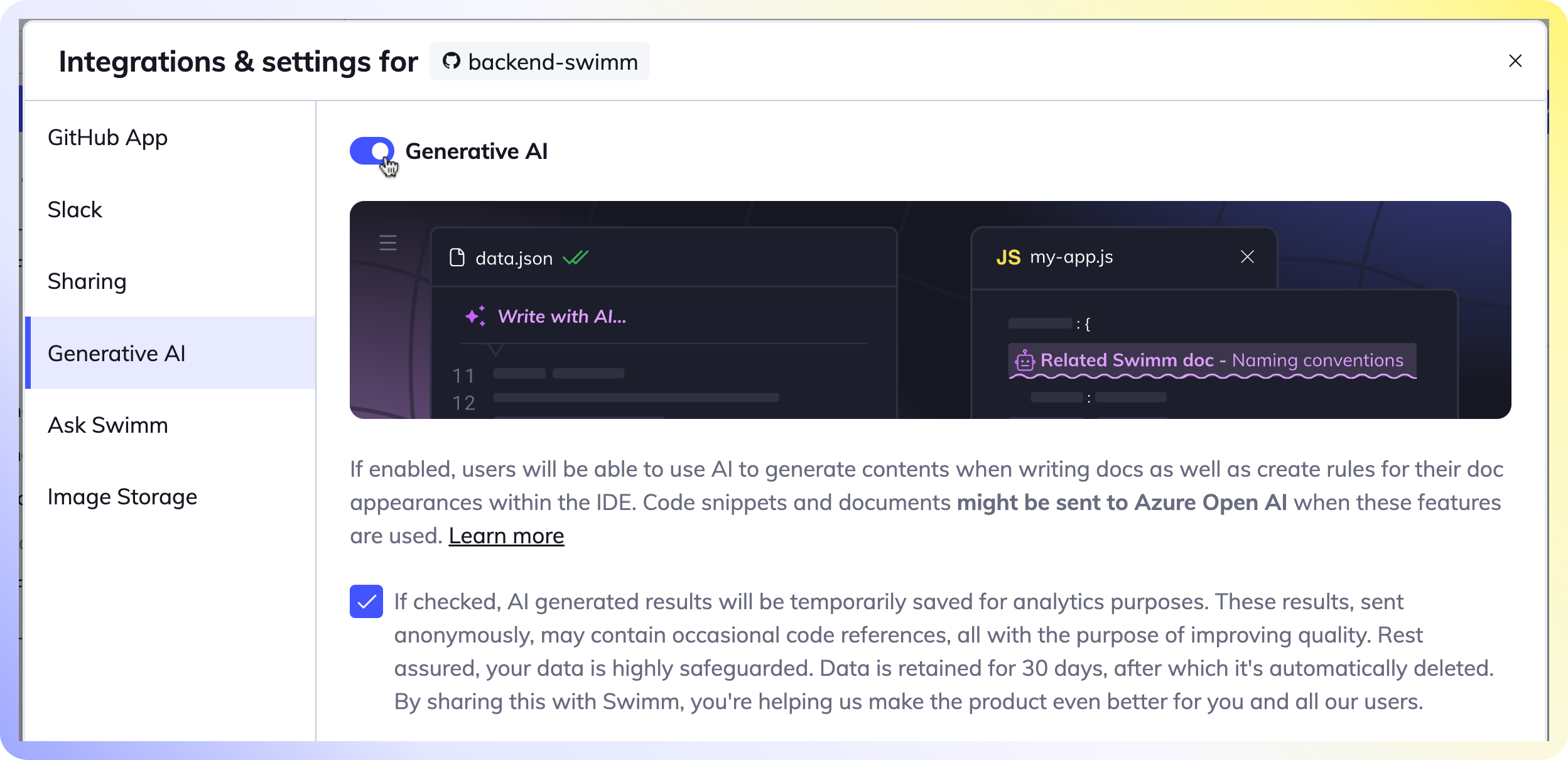
Note: Admin privileges in your workspace are required to activate this feature.
Have your own Azure OpenAI API key?
Do you have an on-premise instance of Azure OpenAI? Get in touch with the Swimm team and follow these installation instructions to add a dedicated container within your local network to communicate with your API key.
Azure OpenAI Service Data Handling
Data Processing and Privacy
- User Data: Swimm may send parts of the document you're working on, including code snippets, to Azure OpenAI for processing. No other data is transmitted.
- Data Security: Your data, including prompts and generated content, is not accessible to other customers or OpenAI, and it's not used for improving Azure OpenAI models.
- Stateless Models: Azure OpenAI models process prompts in real-time without storing them, ensuring your data's privacy.
Azure OpenAI's Data Handling Practices
For detailed information on Azure OpenAI's data handling practices, please refer to their official documentation: Azure OpenAI Data Privacy.
FAQs
Head over to the /ask Swimm FAQ section or security page to learn more about our Azure OpenAI Integration.
This document is automatically kept up to date using Swimm.