Generate snippet description
When editing a snippet's comment, you can use Swimm to generate a description using generative AI.
Steps:
- Add a snippet to your document.
- Click on the snippet's comment section to edit it.
- Type
/generateor/ai, or click on the pencil icon to generate a description.
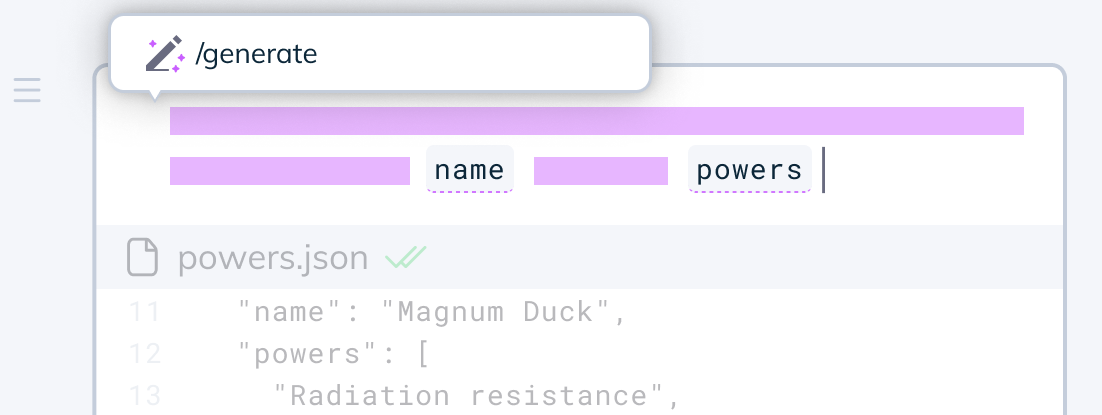
Pro tip: Swimm may also mark some of the tokens in the description with a dashed, purple underline (like name or powers in the image above). You can then hover on these tokens to review Swimm's suggestions to turn the values into Smart Tokens.
Need help?
Head over to the /ask Swimm FAQ section or security page to learn more about our Azure OpenAI Integration.
This document is automatically kept up to date using Swimm.