AI Suggestions
This feature utilizes the power of AI, Swimm's code analysis capabilities and our expertise in creating effective developer documentation.
Section suggestions
- Provide a title for your document, and move your cursor to the document's content.
- Click on the AI pencil
 and Swimm will provide suggestions for sections to include in your document.
and Swimm will provide suggestions for sections to include in your document.
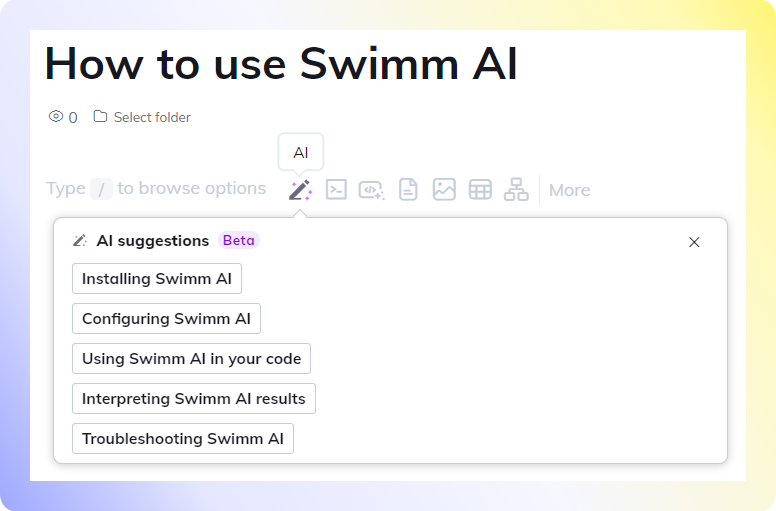
Content suggestions
Once you select a section, Swimm will generate content for that section:
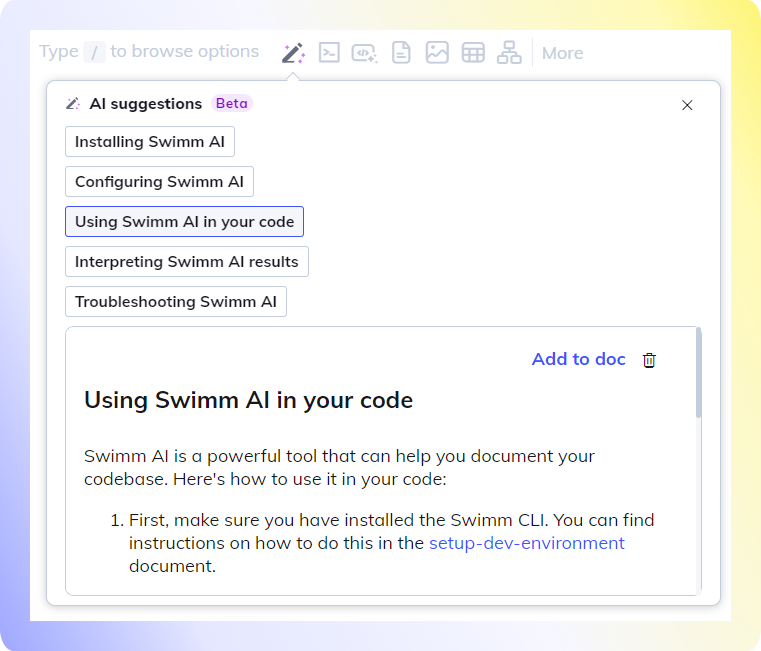
Click Add to doc to add this content to your doc. Feel free to edit and add additional sections.
Need help?
Head over to the /ask Swimm FAQ section or security page to learn more about our Azure OpenAI Integration.
This document is automatically kept up to date using Swimm.