Create Doc from Pull Request with AI
You can create a document from a pull request. This is especially useful when a pull request tells a coherent "story" - for example, when it shows the addition of a new feature.
Steps to create a document from a pull request with AI
1) On a repository's page, click Create, and you will see options to create a document.
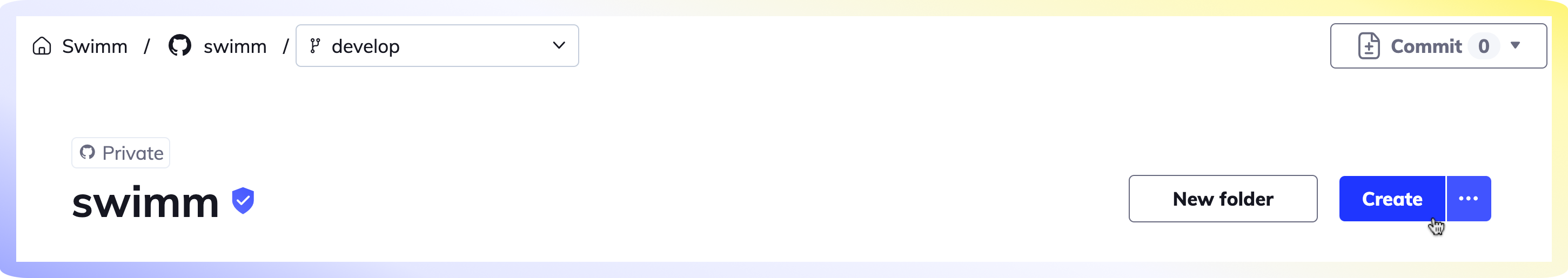
2) Select PR to doc to create a document from a pull request.
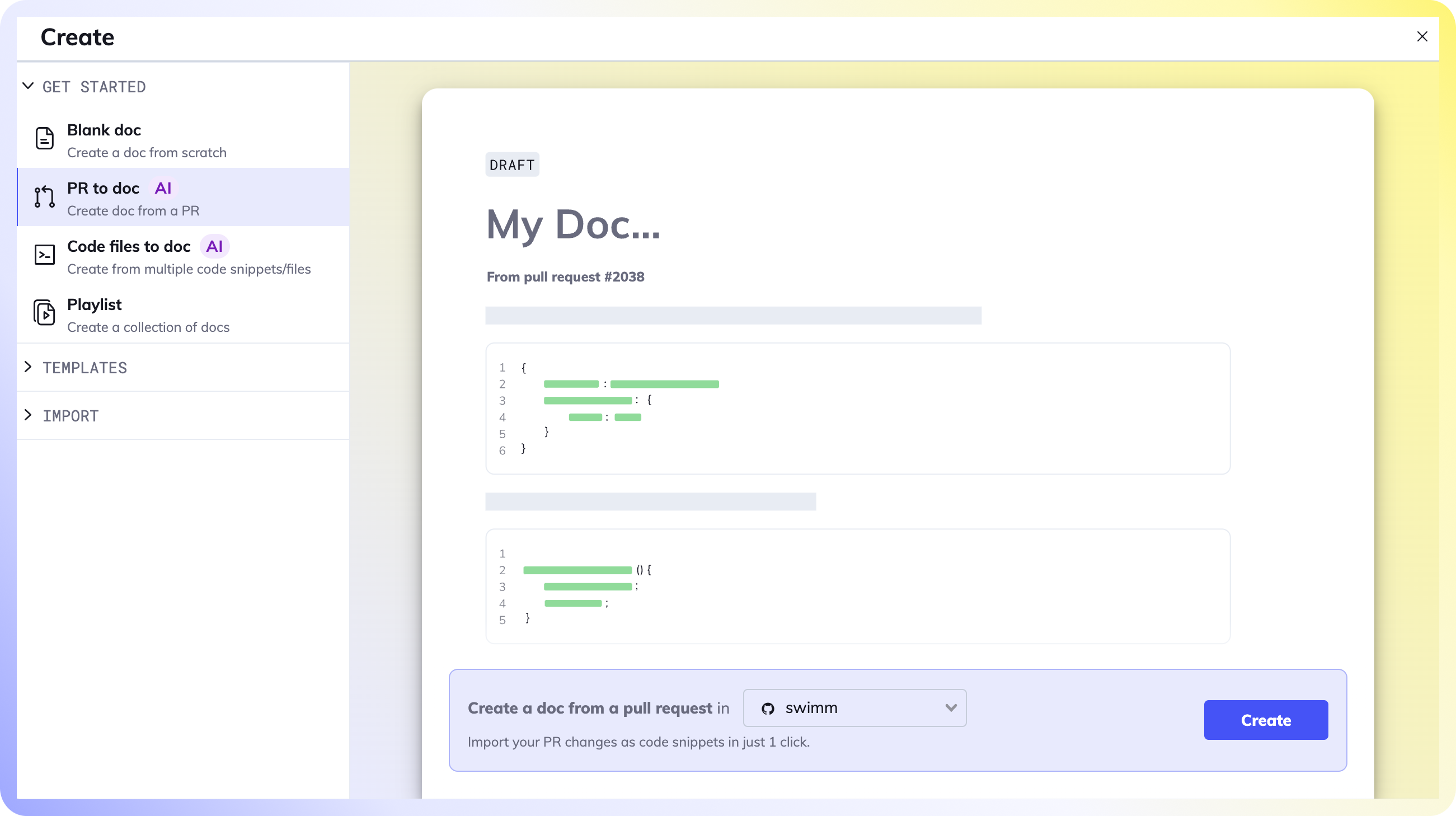
3) Choose the relevant pull request.
| Options | Description |
|---|---|
| Add to doc only | Only add snippets and add your own context about the code changes. |
| Generate with AI | Swimm's AI will generate the context for your draft with code changes. (Optional) Add an outline or instructions for the document. |
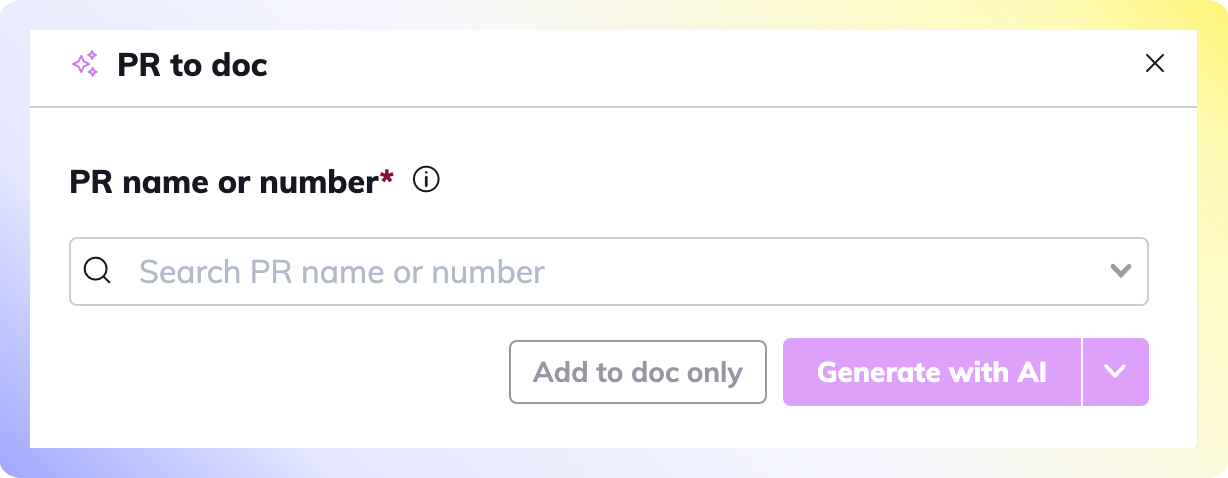
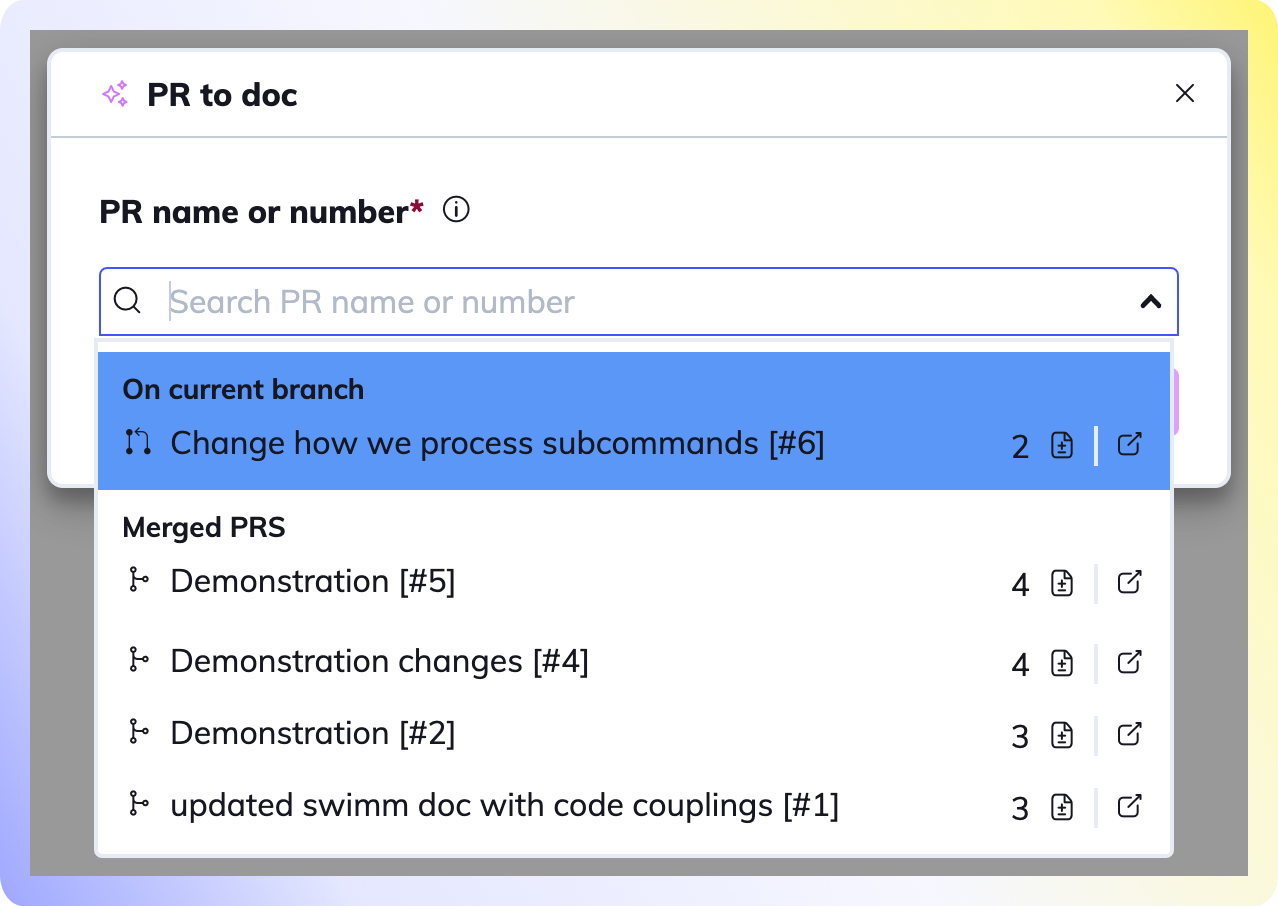
4) (Optional) Add instructions or remove files.
- Add instructions or an outline to guide Swimm's AI to meet your expectations.
- Don't want to include code changes from one or more files in the document to be generated? Click the
Xbutton to the right of the file name.
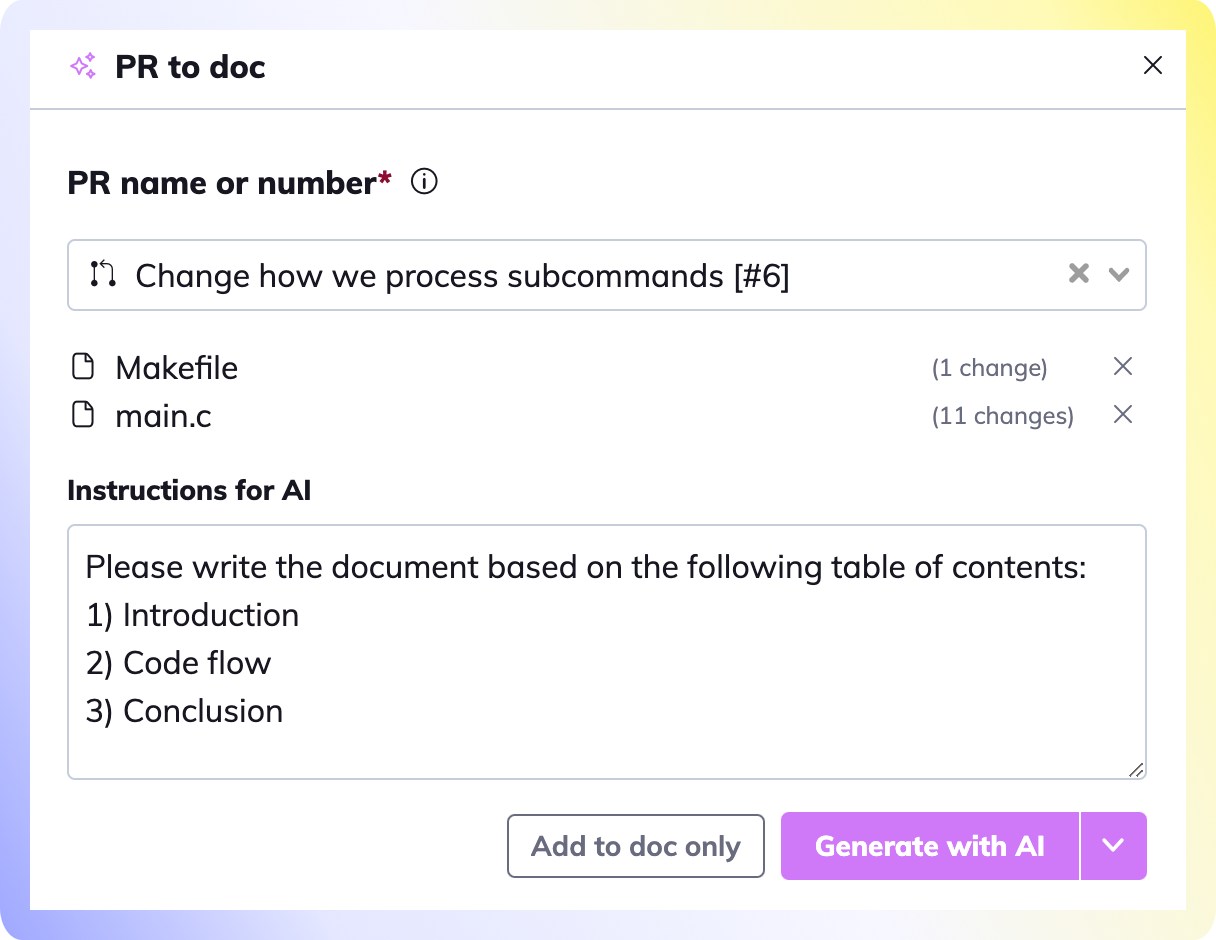
5) Click Generate with AI
- This option will use Swimm's AI capabilities to generate a detailed document right from your pull request.
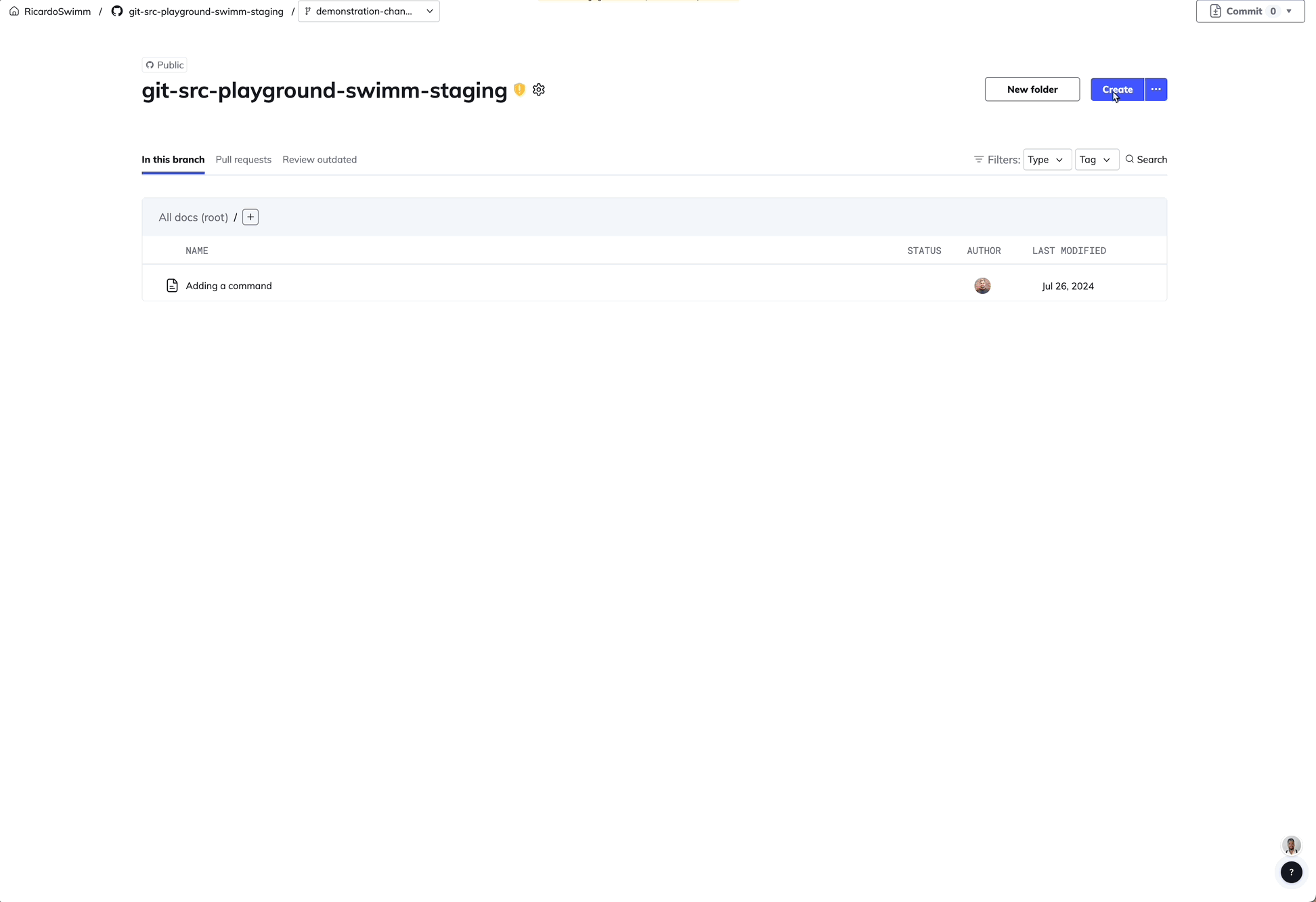
6) Review the document and modify your drafted document to include everything you want to cover.
- Need to re-run the document created from the pull request?
- Click on the
Revert and edit promptbutton.
- Click on the
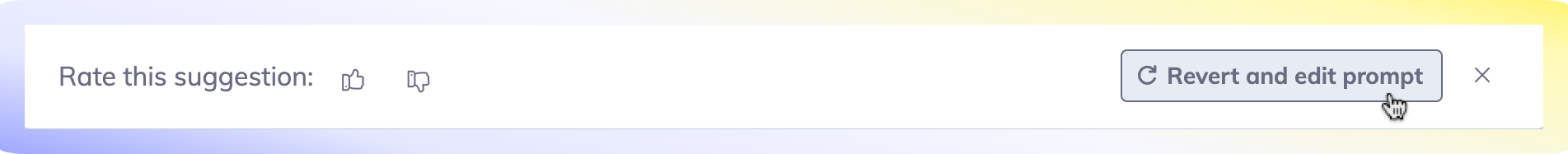
7) Once your document is final, commit it to your repository.
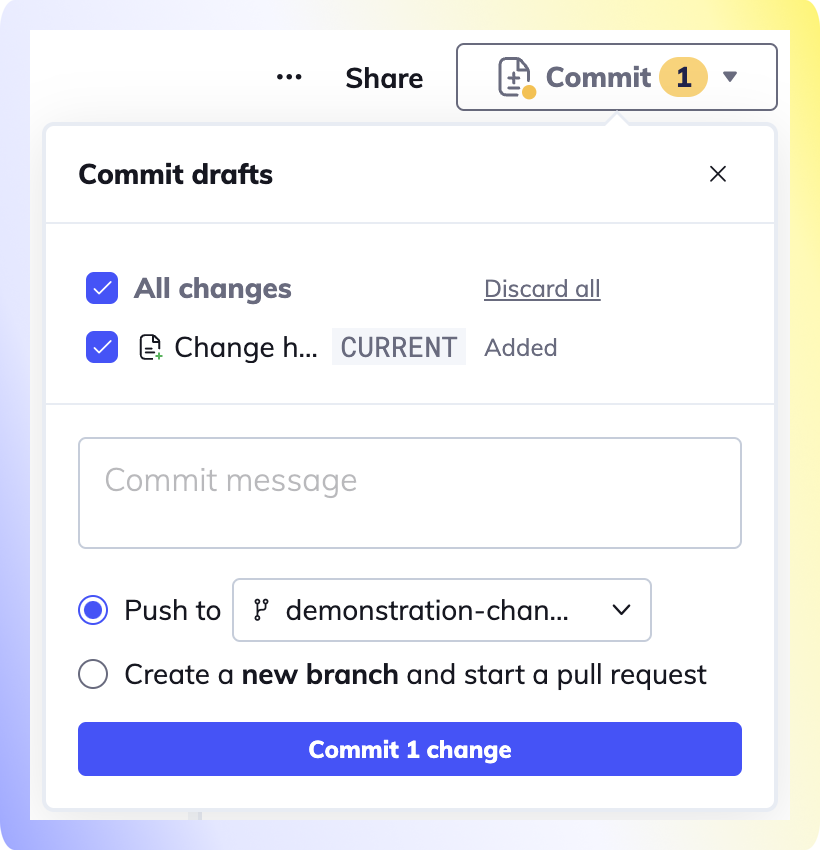
Need help?
Head over to the /ask Swimm FAQ section or security page to learn more about our Azure OpenAI Integration.
This document is automatically kept up to date using Swimm.