Users and Billing
As an admin of your workspace, you can manage users within the Workspace settings, under the Members tab.
Admin permissions
- View active members
- View active requests
- Add new users to the workspace
- Change a user’s role from Member to Admin, or vice versa
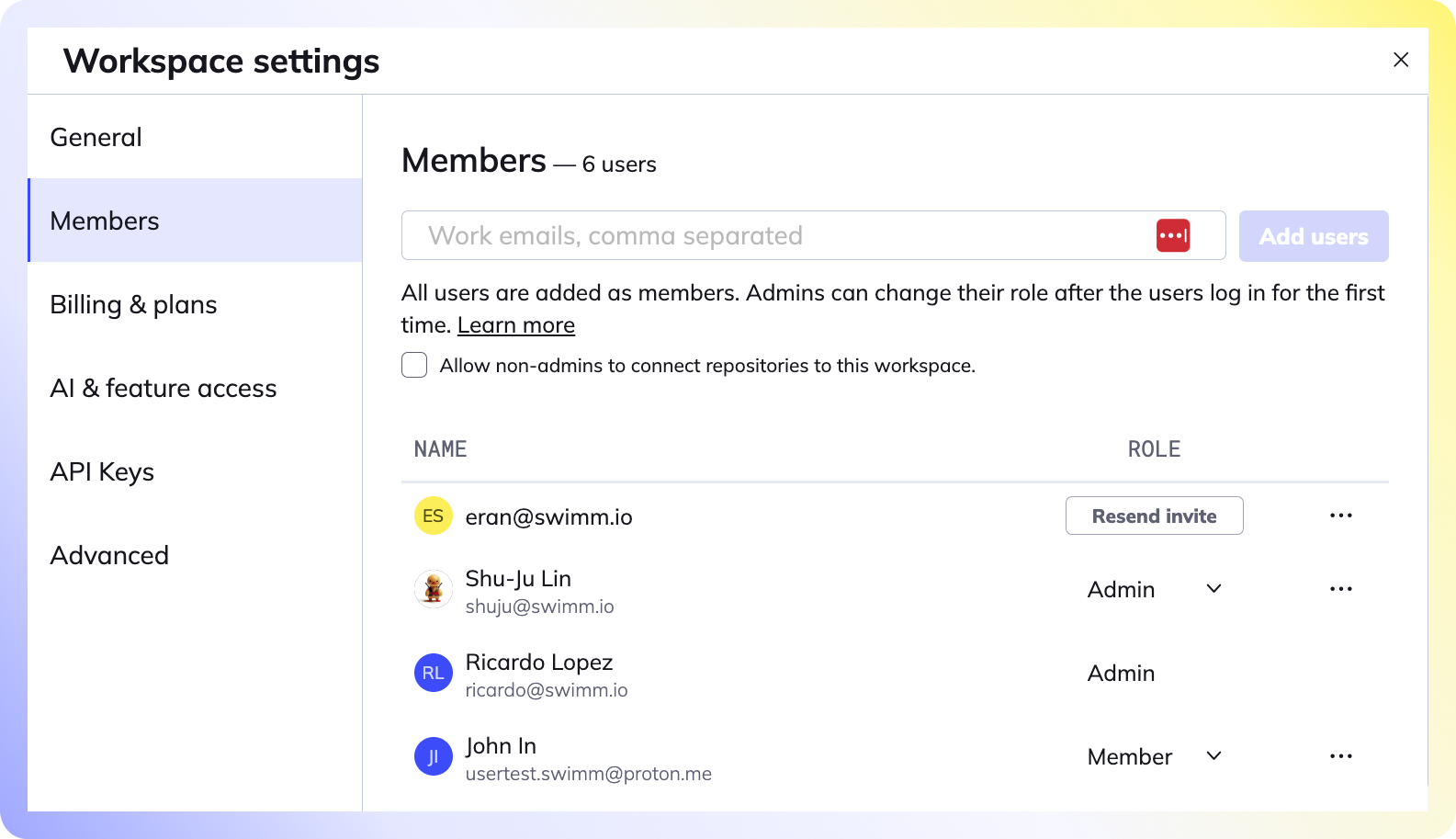
AI Usage Quotas and Notifications
AI usage is tracked at the Workspace level and is visible in your workspace settings:
Workspace settings > Billing & plans.
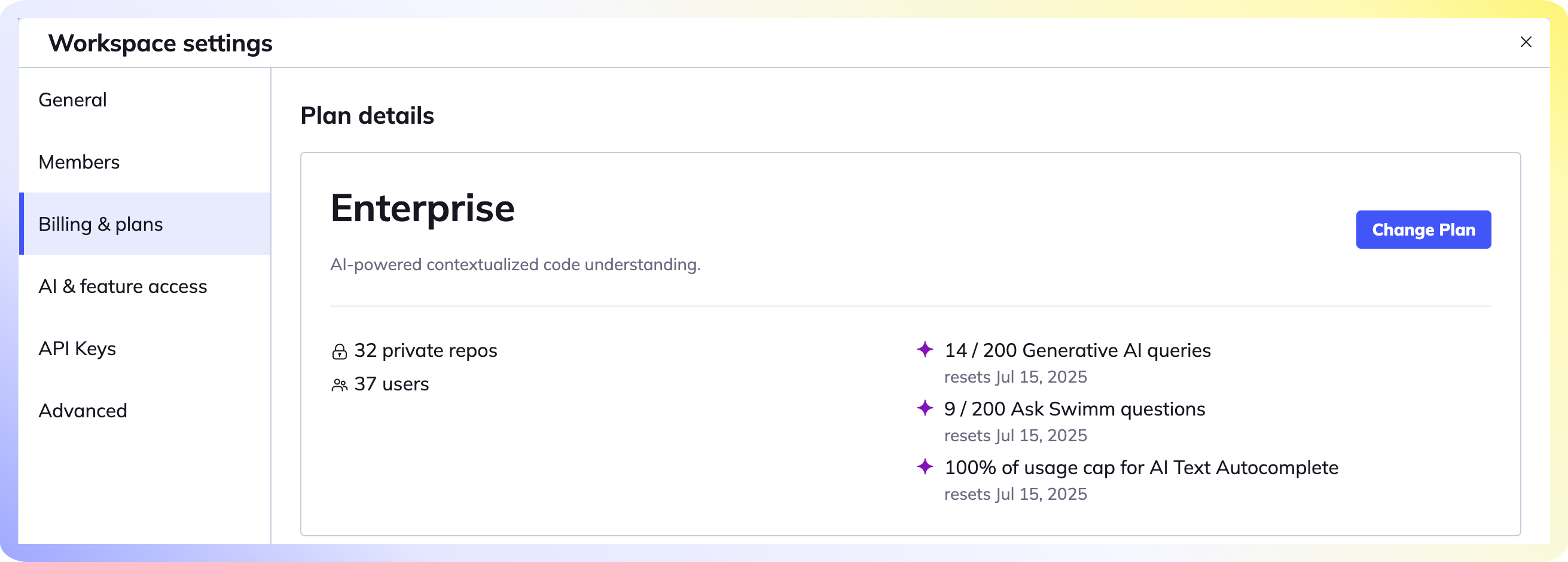
Quota Calculation
- Each Generative AI query counts as 1 credit, which is equal to 1 doc.
- Total quota = 40 docs per user, calculated at the workspace level.
- Example: A 10-user workspace has 400 docs per month.
- The quota applies to the entire workspace, not individual users.
- Any user can generate docs with AI as long as the workspace hasn't reached its limit.
- The quota resets monthly.
Notifications
Workspace admins may receive email alerts when:
- Usage is approaching the quota limit
- The quota limit is fully reached
This document is automatically kept up to date using Swimm.