Members and Admins
Within a specific Swimm workspace, there are two types of users at Swimm: Members and Admins.
Members can: Create, edit, collaborate, and assign documentation, Playlists & diagrams, and connect to the Slack app.
Notice that most of the access control is done via Git - if a user can access a specific repository, they can also access the documentation on that repository.
Admins have all the capabilities of Members plus the following:
- Connect repositories to the workspace. Admins can grant non-admins permissions to add repositories to the workspace in
Workspace settings -> Members.
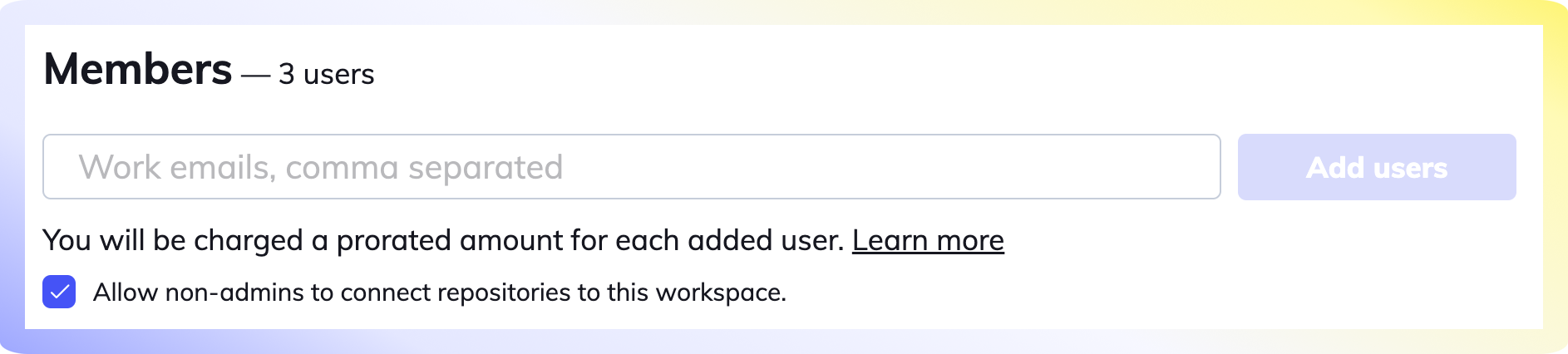
-
Install Swimm's GitHub App to automate workflows to promote documentation creation and consumption.
-
Invite additional Members to the workspace.
-
Promote other Members to Admins.
This document is automatically kept up to date using Swimm.