Known Issues and Limitations
Unsupported features in Swimm's IDE Plugins
Swimm offers multiple products for a full documentation experience: Swimm web app, CI integrations and the Swimm IDE plugins.
Some of the features are not available via the IDE plugin, but they are on Swimm web app.
Playlist Functionality in the IDE
While the documentation for playlists can be accessed and modified within the IDE, the playlist feature itself is currently unavailable.
Multi-repo Docs
Documentation featuring excerpts and elements from various repositories can be accessed within the IDE, but alterations are only permissible via the web application.
To view the document with full multi-repo support, please view or edit it in the web app.
Known issues
| Issue | Description | Action |
|---|---|---|
| Formatters (i.e Prettier, ESLint, autopep8) | Formatters might attempt to auto-format Swimm's Markdown files and cause false positives when tracking code-coupled elements. | We recommend excluding Swimm documents from any code formatters you're using. |
| Side by side Markdown instances | Opening the raw Markdown side by side to Swimm rich editor might cause side-effects during typing. | In general, try to avoid editing the raw Markdown. Swimm rich editor is capable supports all Markdown syntax |
| Unsaved docs | Swimm code tracking does not check unsaved docs. | When editing a doc, make sure you save (cmd+s/ctrl+s) as same as you would do with code files. |
| Stale panel after changing a branch | Changing a branch is challenging to detect. The doc status in the Swimm panel might not reflect the true state (number of docs or which docs are up-to-date) | To make sure the panel is up to date, rerun the "Check status", or re-open the Swimm panel |
| Undo after renaming a doc | If a file was renamed before using "undo", the undo will revert the rename action back to the original name. | |
| JetBrains on WSL - logged out after close/reopen of IDE | Password retreival did not respond within the expected timeframe. | Workaround - Save your Swimm password in keepass. |
| JetBrains JCEF NullPointerException - Internal IDE Error | JetBrains changed the implementation of jcef, which can cause the following internal IDE error: | Workaround - Disable the new behavior in the custom VM options file. |
JetBrains JCEF NullPointerException Internal IDE Error
JetBrains changed the implementation of jcef, which can cause the following internal IDE error:
JCEF. NullPointerException: Cannot read field "objId" because "robj" is null

There is a JetBrains YouTrack bug on this. The workaround below disables the new behavior:
Workaround:
- Go to IDE's main menu
Help > Edit Custom VM Options

- Add the following line on a new line:
-Dide.browser.jcef.out-of-process.enabled=false

- Restart the IDE
JetBrains on WSL - KeePass settings
JetBrains IDEs running inside WSL may forget your Swimm login after a restart.
- Open
Settings > Appearance & Behavior > System Settings > Passwordsand change storage toKeePass. This keeps your credentials cached between sessions.
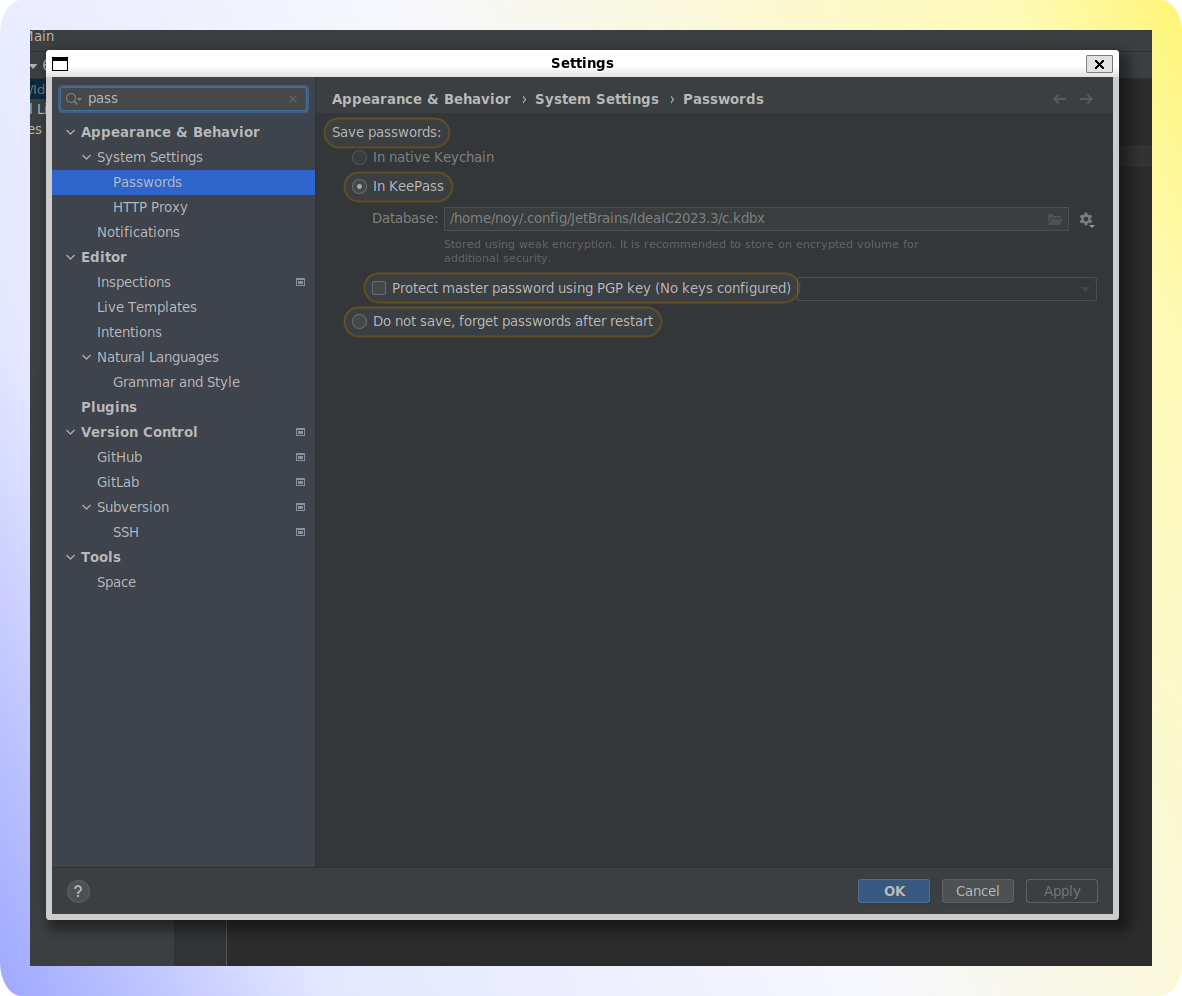
This document is automatically kept up to date using Swimm.