Swimm Updates with Slack
Overview
This document provides step-by-step instructions to integrate Swimm with Slack. This integration allows you to receive notifications and updates from your Swimm workspace directly in a Slack channel, keeping your team informed about documentation changes.
Prerequisites
- A Swimm account with admin or integration permissions.
- A Slack workspace where you have admin privileges.
- A designated Slack channel for receiving Swimm notifications.
Install the Slack App from Swimm
1) Log in to Swimm
- Log in to your Swimm workspace with admin permissions.
2) Navigate to repository settings
- Click on the repository's ellipsis menu
...and select Integrations & settings
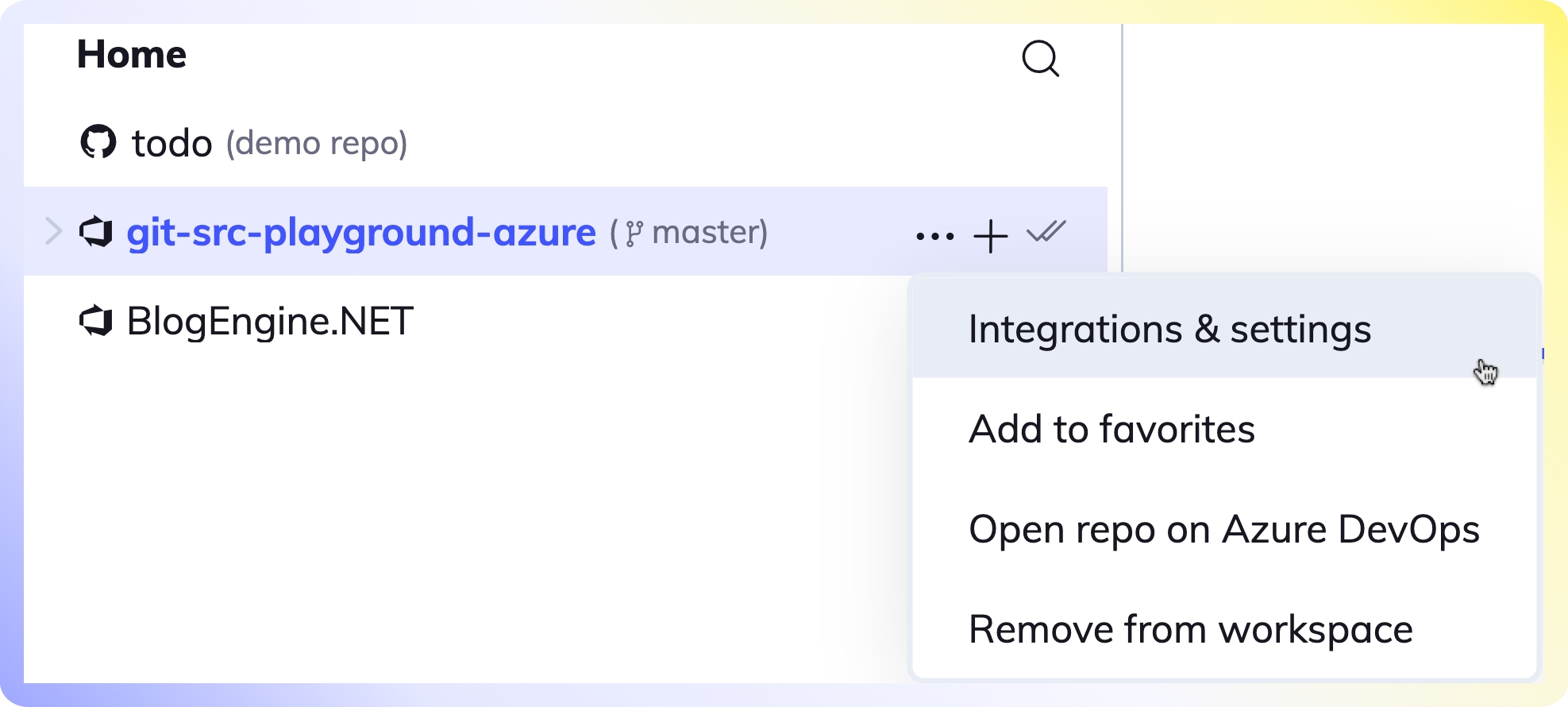
3) Install Slack app
- Click on the Install Slack App button.
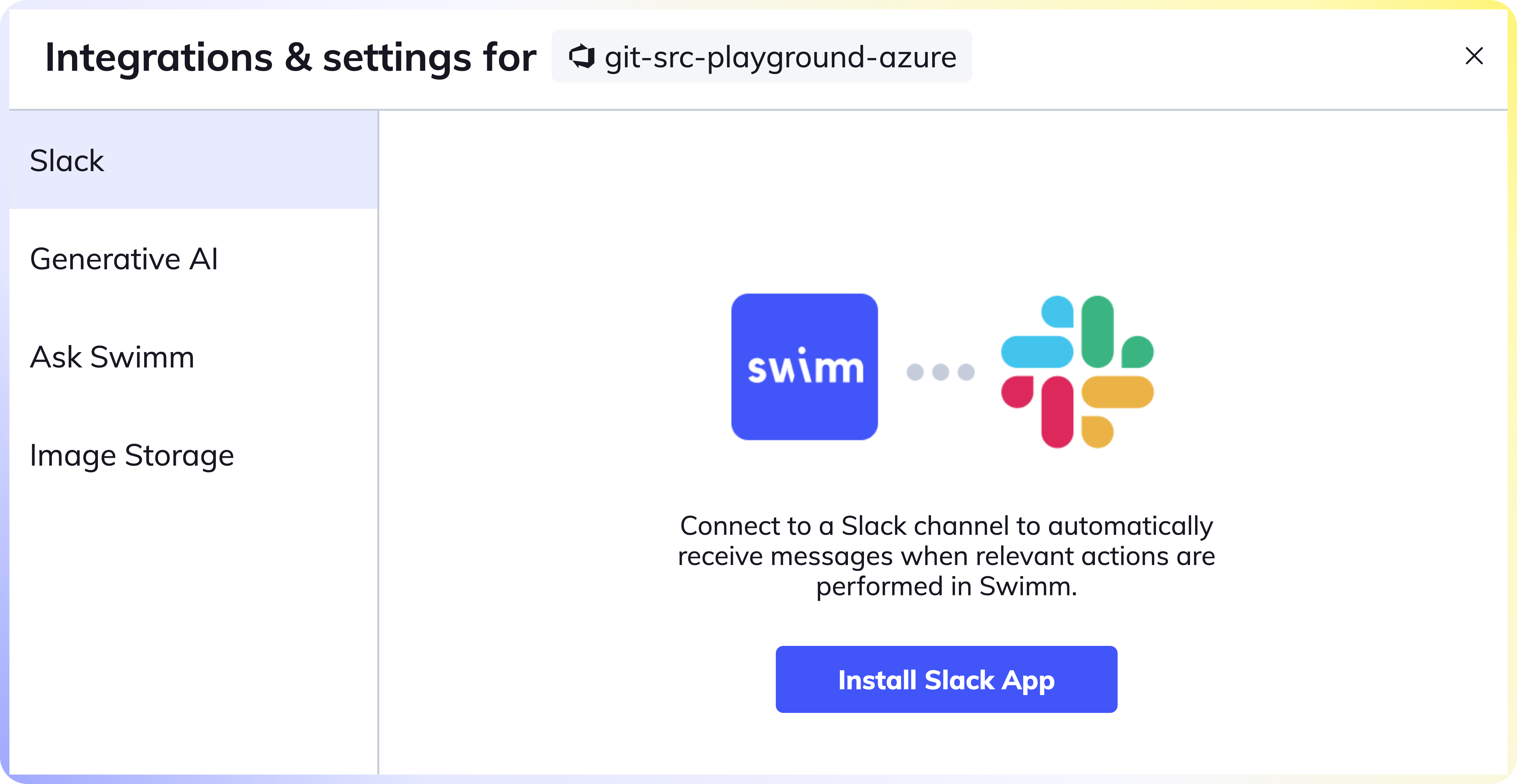
4) Authorize Swimm
- In the Slack authorization window, review the permissions that Swimm is requesting.
- Click "Allow" to grant the necessary permissions for Swimm to access and post in the selected Slack workspace.
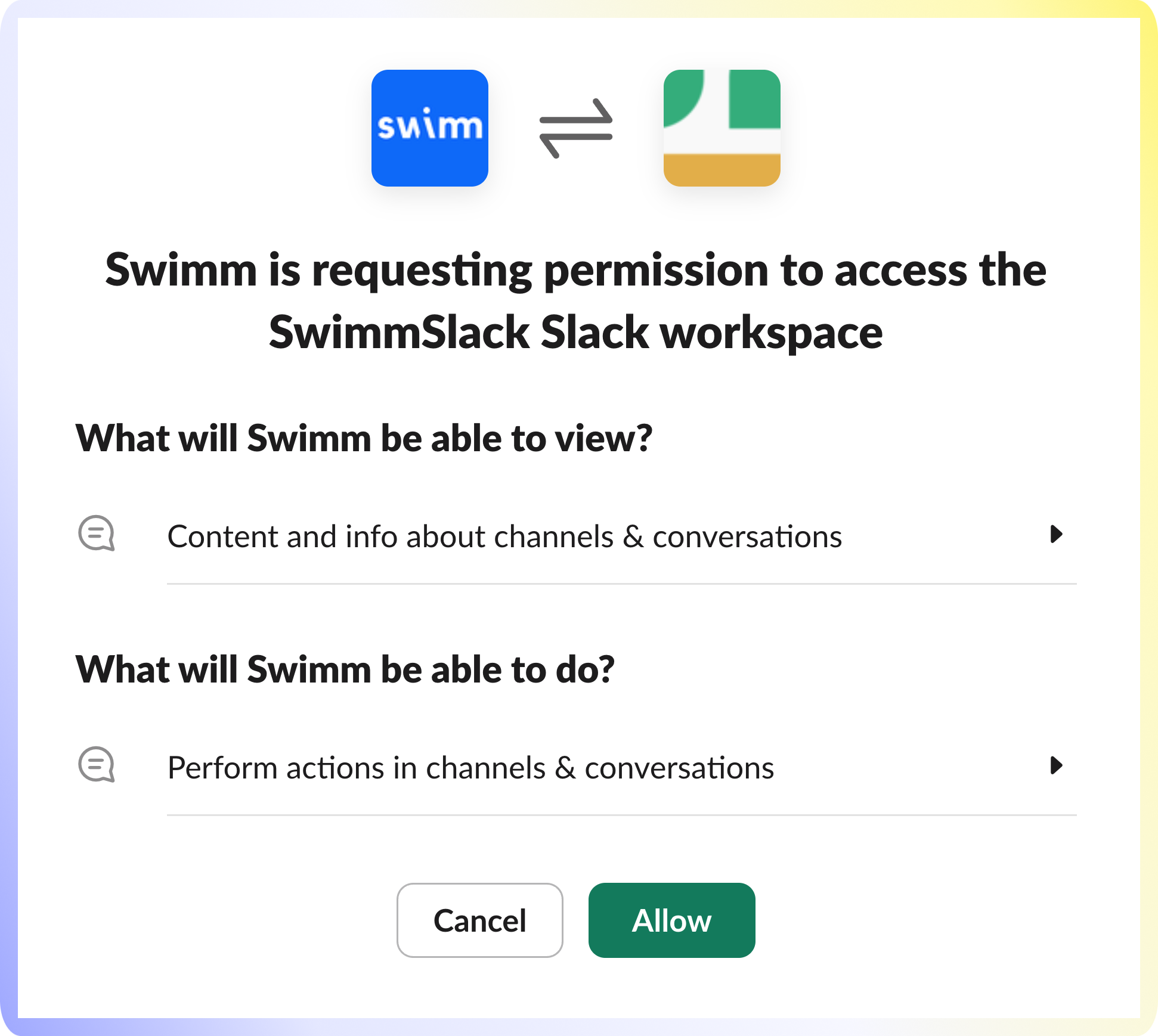
5) Select Slack channel to receive notifications
- Once authorized, the integration will be completed, and you will be able to select which channel notifications are sent to in Slack.
- (Optional) Send a notification for every new Swimm doc created and merged to your main branch in the checkbox. ✅
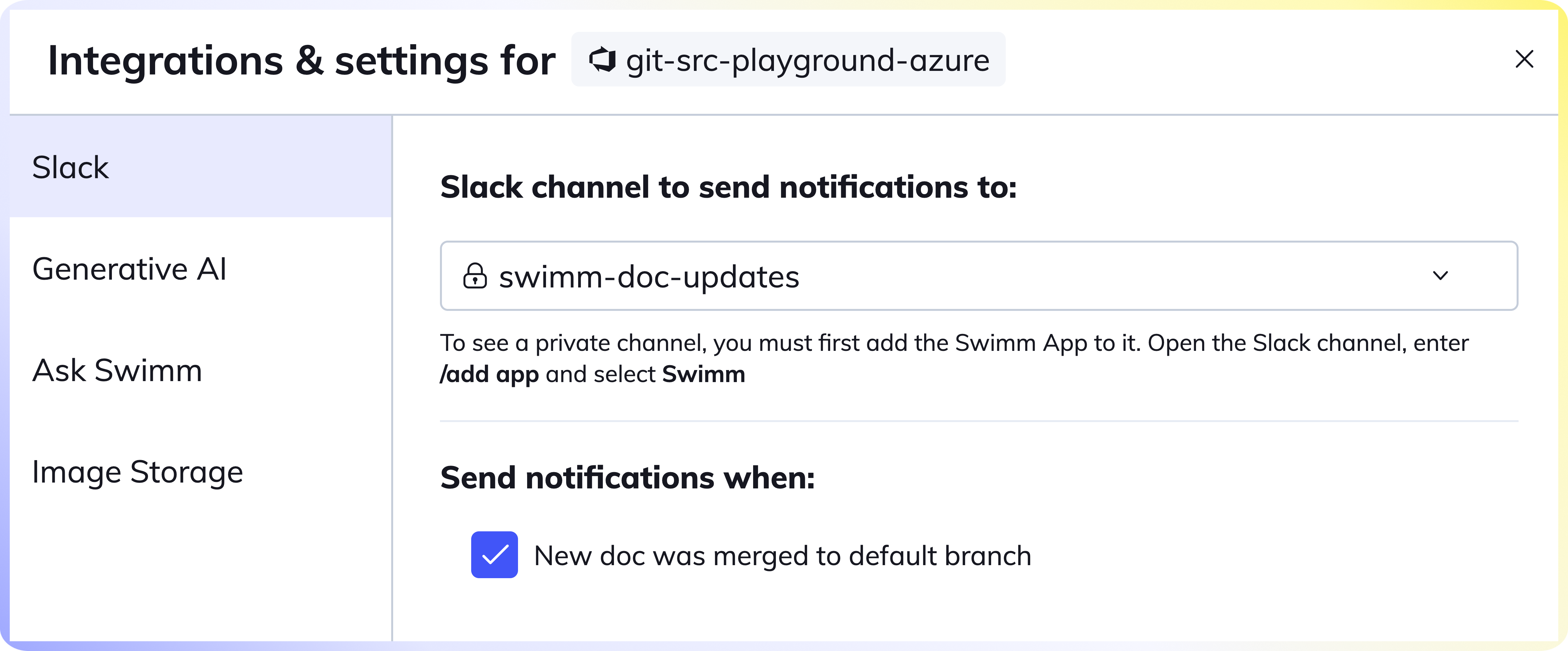
Repeat these steps for each repository you want to integrate with Slack.
Personalized notifications
1) Navigate to your User settings
- Click on your profile picture in the bottom left corner of the Swimm web app.
- Select User settings -> Notifications.
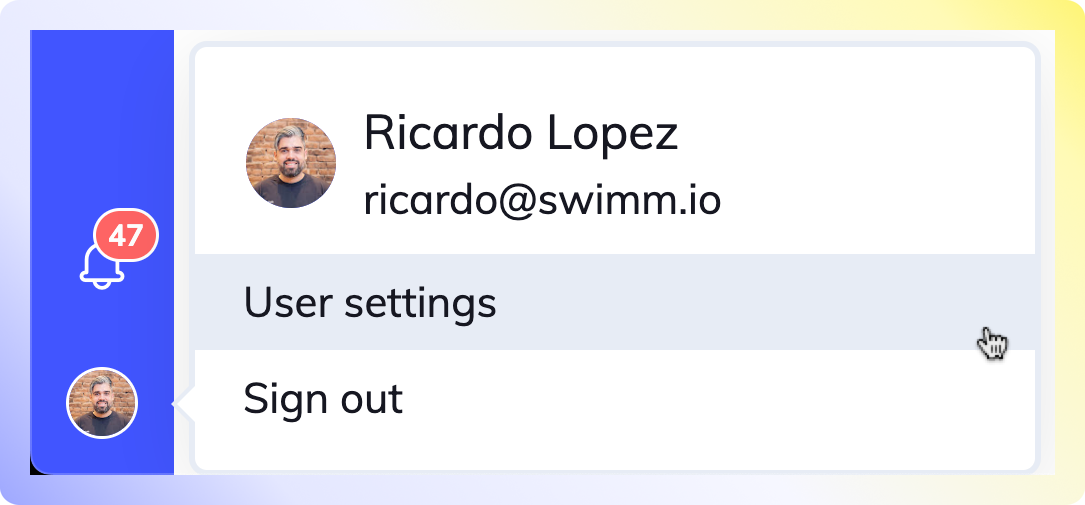
2. Customize Your Slack Notifications
- You can choose which notifications you want to receive in Slack:
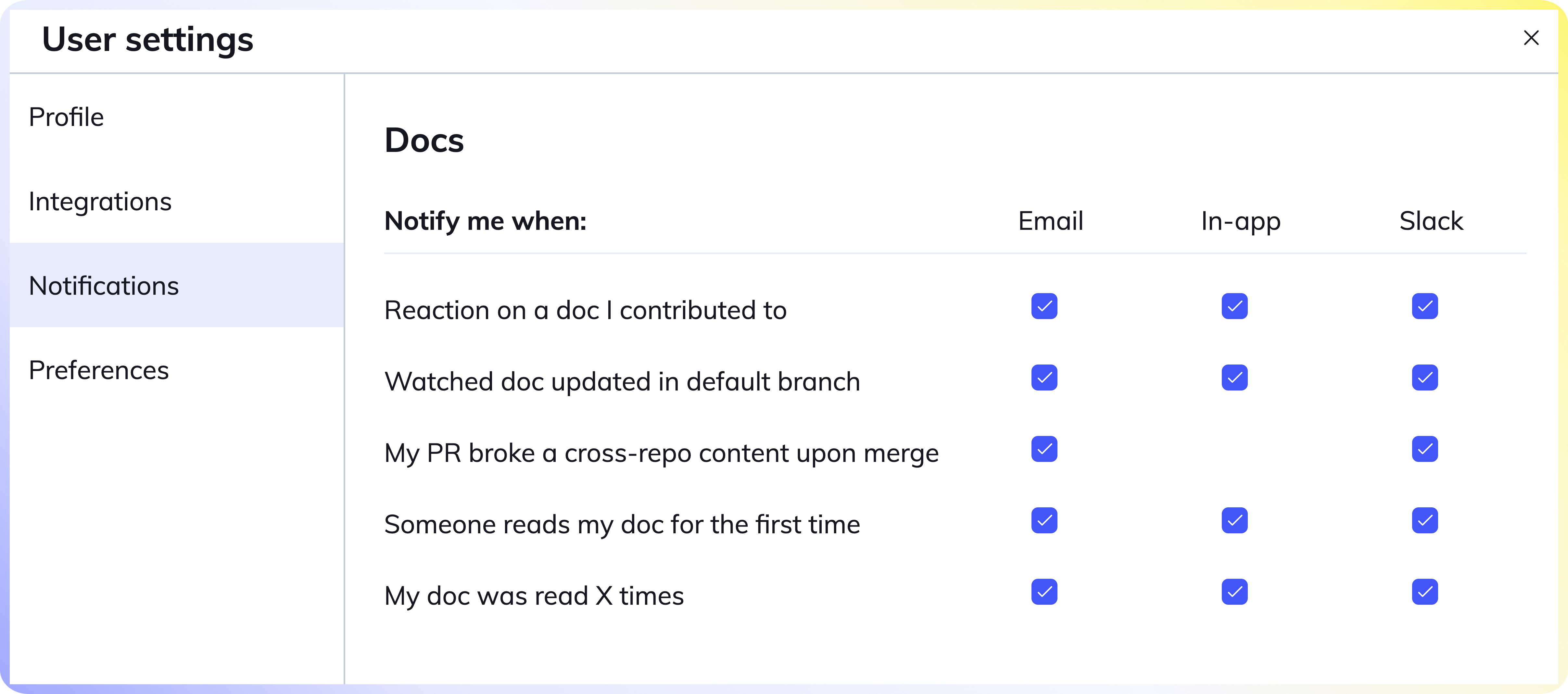
Conclusion
With the Slack integration, your team can stay informed about documentation changes in real-time, directly within Slack. Customize the notifications to fit your workflow and ensure your team is always up-to-date.
This document is automatically kept up to date using Swimm.