How to create a GitLab Enterprise OAuth application for Swimm
To authorize GitLab Enterprise for your organization, we will need you to create an OAuth application on your GitLab instance. Please follow these steps:
Create GitLab OAuth App
Create Application (6 steps)
- Group Settings
- Application Name
- Redirect URI
- API Scope
- Info for Swimm
Navigate to the group's settings page and click Applications.
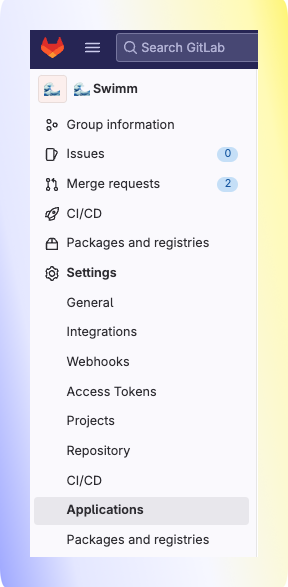
Type Swimm for the application name.
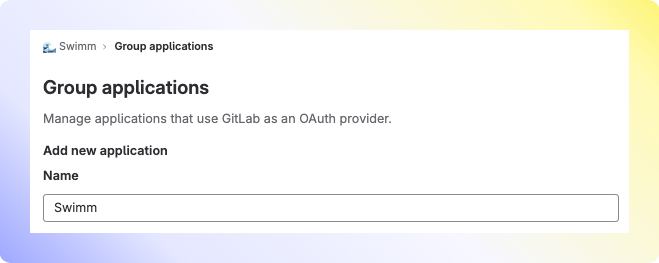
- Copy/paste our Redirect URI:
https://app.swimm.io/onpremOAuthCallback - Keep Confidential checked ✅
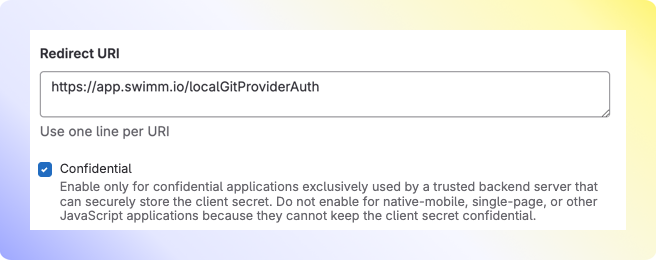
In Scopes, select api. Click save application.
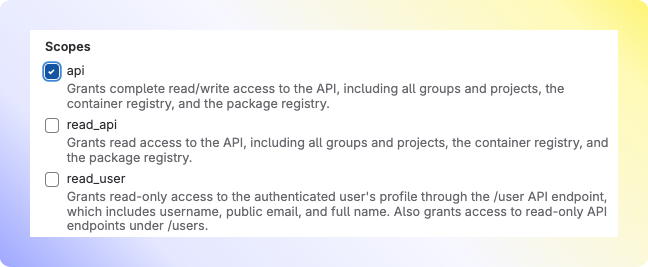
Copy the Application ID and Secret - you'll add these to the Swimm on-prem agent along with your server information in the final step.
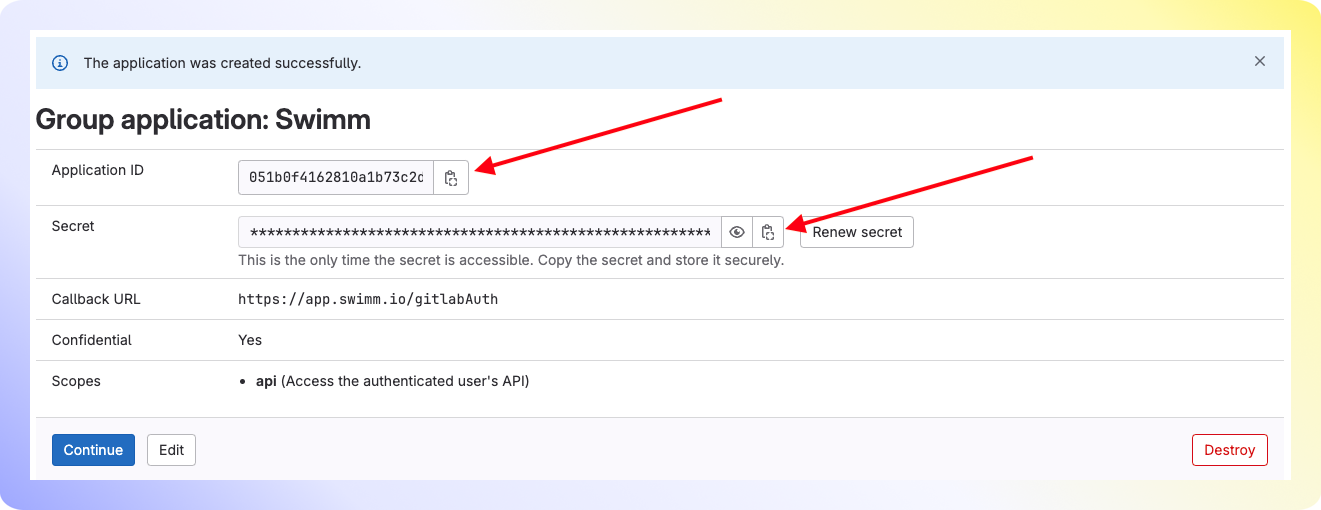
Final Step: Send information to Swimm
1. Git hosting server URL
- HTTPS and publicly accessible for the Swimm web application to connect to your repositories.
2. On-prem Agent service URL
- Install the Swimm on-prem agent.
- Must be deployed with HTTPS/TLS using a certificate trusted by your organization's computers.